Get Started
Welcome to Security Essentials
This page contains the step-by-step instructions which you can follow to get started.

Step 1
Register an account in Security Essential by clicking on the Register tab in the top right corner of your screen entering your username, email, and password.
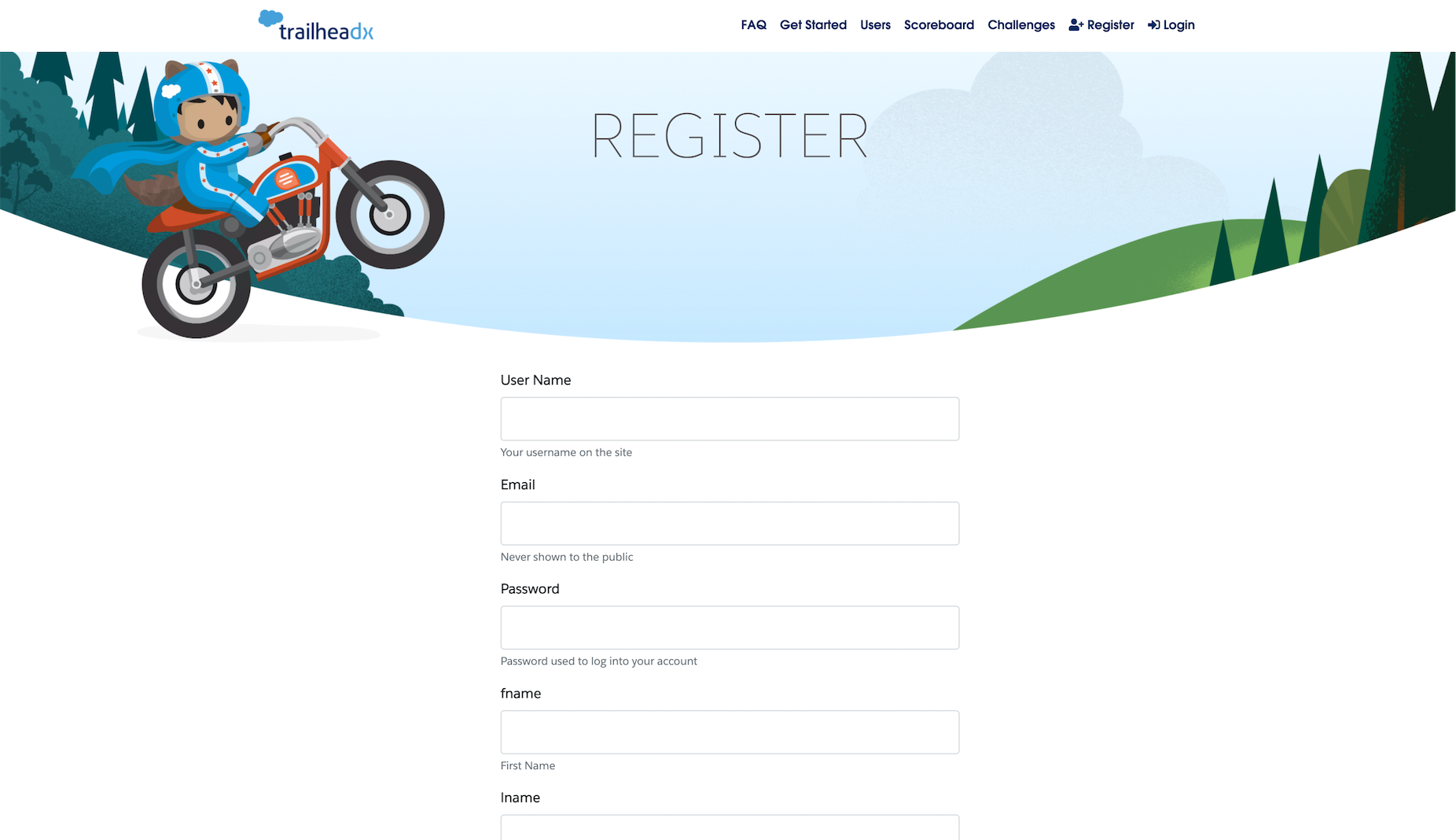
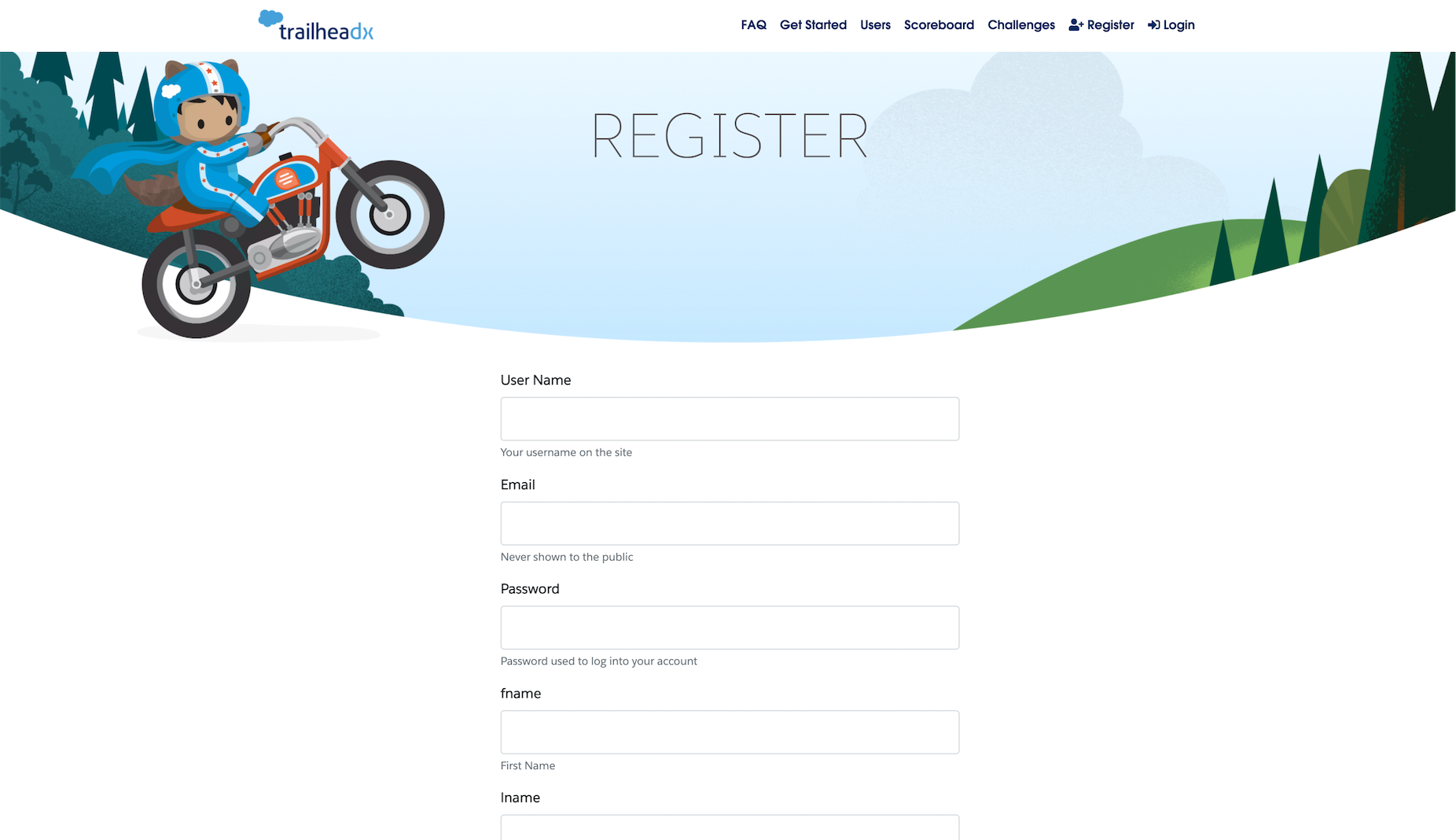
Step 2
A personalized challenge system will be created for you. It can take a few minutes for the challenge system to get deployed and activated. During this time, you can work on the Question Challenges (at the bottom of the Challenges tab).
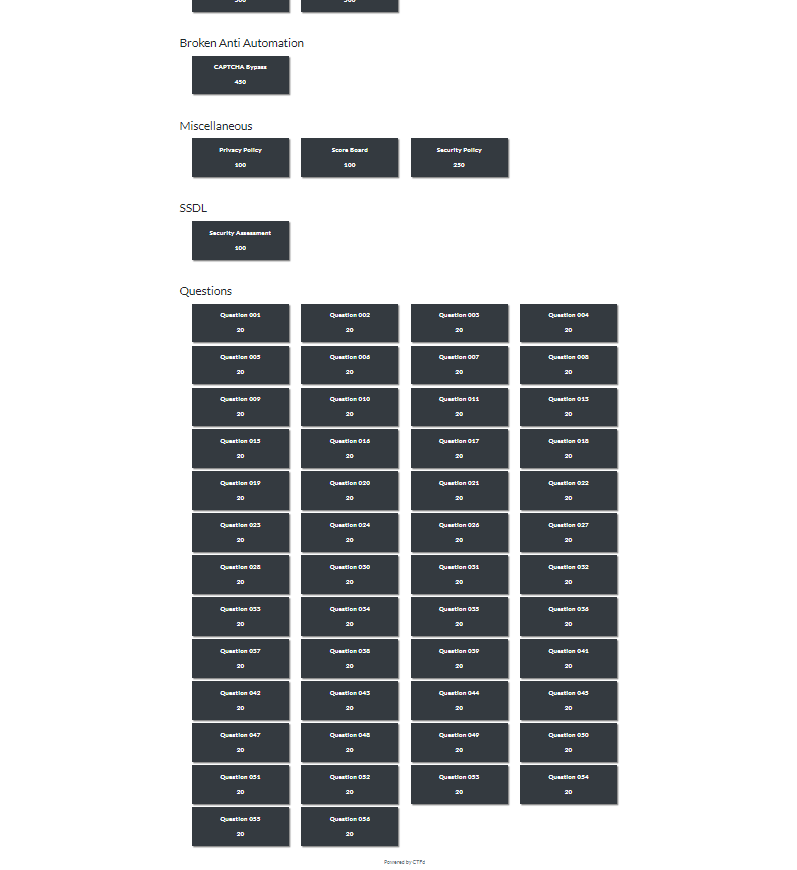
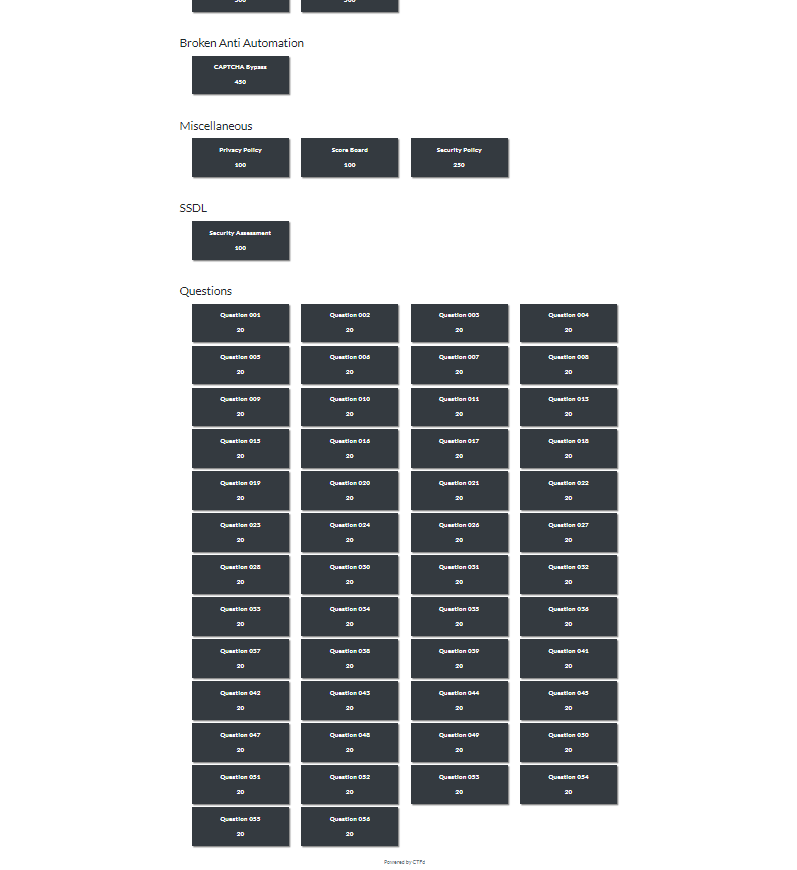
Step 3
A “faux” trial Salesforce Org that is vulnerable will be created for you. This is what you will use to complete the challenges. Check your email for a message from Salesforce thanking you for signing up. Click on the Verify Account button to set up your new challenge org and account. You should receive the email about 10 minutes after you register. If you haven’t received it within 45 minutes, reach out to the Slack channel where you received the original invitation to the CTF.
Step 4
It will prompt you to set a password and security question for your new Salesforce account.
Step 5
Log in to your new Salesforce account by navigating to https://login.salesforce.com, using the automatically generated username from the welcome email. Because this is a trial account, for support, please reach out to the support staff that are listed in the original invitation e-mail to CTF. (Do not reach out to Salesforce tech support, as they will not know how to manage this type of account.)
Step 6
Start working your way through the Challenges!